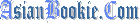Nickname Registration On MIRC Rizon
The following command will begin the registration process:
/msg NickServ REGISTER yourPassword [email protected]
Make sure that your password is longer than 5 characters, and that your email is valid. - Check your email for a response from Rizon. Copy and paste the confirmation code found in the email, which should have the following format:
/msg NickServ CONFIRM ConfirmationCodeFromEmail
If the confirmation code above is not entered within 24 hours, the nickname will be released and available for others to register.
If the confirmation code above was copied correctly and still gives you an error, just type it out by hand. Copying seems to break it in some cases.
Keep in mind that Yahoo and Hotmail seem to block emails from Rizon sometimes, and that you check your spam folder incase you haven't received the email yet.
Identify your nickname
Now that you have [registered] your [nickname], it is very important to remember to identify EVERYTIME you access Rizon. The password in this case is the password you supplied during nick registration.
- Usage: /msg NickServ IDENTIFY password
NickServ Groups
If you plan to have more than one nicknames, you might want to create a NickServ group. This will allow you to share channel access, memos, and configuration across all nicknames in your group. To group your current nickname with another nickname, make sure that your current nickname is not registered to NickServ, and that the nickname you're planning to "merge" with is registered to NickServ.
For example, if you want your new nickname joe142 to be part of your other nickname, Joe, you'll want to make sure that your current nickname, joe142 is not registered, and then issue the following command:
/msg NickServ GROUP Joe passwordofJoe
If succeeded, NickServ will then send you a message confirming that You are now in the group of Joe.
If the nickname joe142 is registered before grouping, it will not work. You'll want to drop the nickname joe142 from registration.
- To do this, you must make sure that your current nickname is the registered nickname you plan to drop, in our case joe142, and then type the following command:
/msg NickServ DROP joe142
- NickServ will then send you a message, asking you to confirm the drop with a special code along the lines of:
/msg NickServ DROP joe142specialCode
After this code has been entered, you are free to retry the grouping process.
Please note that any channel access associated with joe142 will be removed when dropping it.
You can read about more NickServ commands, as well as other commands over at the <******="https://wiki.rizon.net/index.php?title=Services_Commands#NickServ_Commands" style="text-decoration: none; color: rgb(11, 0, 128); background: none;" title="Services Commands">Services Commands page.
TROUBLESHOOTING
Errors while registering
If you did not receive the registration email, or if you entered the wrong email during the registration process, you can cancel the registration process with the following command:
/msg NickServ CANCEL registrationPassword
Reset Password
- To request a reset of your password, type the following command:
/msg NickServ RESETPASS yourNick - An email will be sent to the email address registered to your nickname from Rizon. Copy and paste the confirmation command found in the email, which should have the following format:
/msg NickServ ENTERCODE codeFromEmail
Note that this code will expire if not used within 24 hours. - NickServ will assign you a temporary password with the message
Password changed to tempPassword. Use this temporary password to identify to your nickname with:
/msg NickServ IDENTIFY tempPassword - If you have successfully identified to your nickname, you can change your temporary password to anything of your own choice:
/msg NickServ SET PASSWORD yourPassword
In step 4, please note that SET PASSWORD is part of the command, and that you enter your personal password in the part after it, i.e yourPassword.
Expired Nickname
If a nickname has not been identified to for 90 days, the nickname will expire of inactivity, as well as its access on any channels. You will have to re-register it.
This message was edited by sayusayme on 23-Apr-2016 @ 12:38 PM






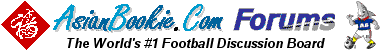



 This Discussion has been locked.
This Discussion has been locked.  This Discussion has been locked.
This Discussion has been locked.